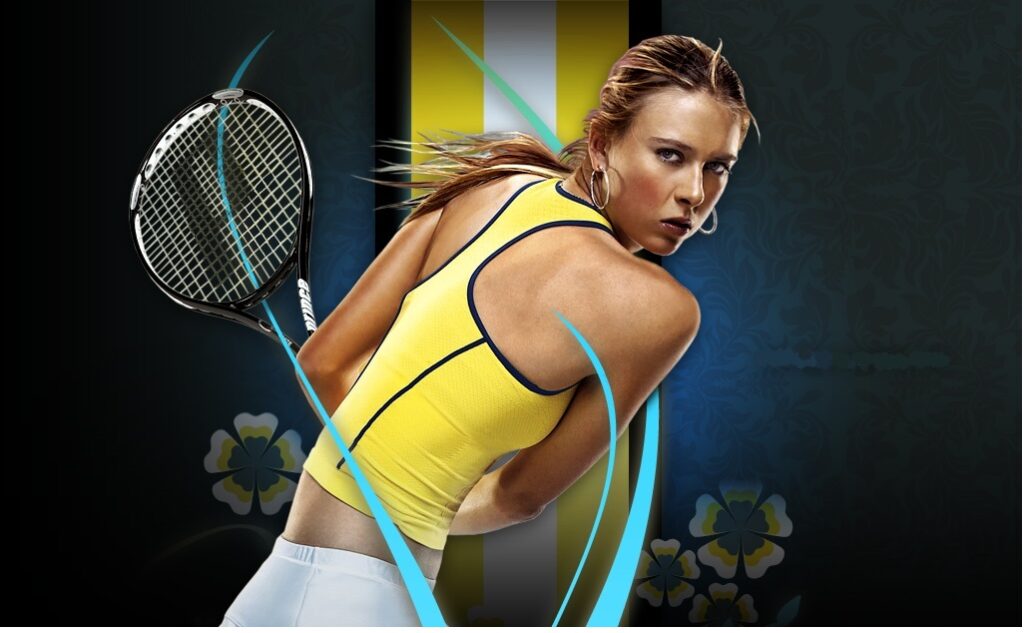It is easy to Activate Tennis Channel on your streaming devices. You can follow activation methods to Activate Tennis Channel app.
Tennis Channel app gives you access to premium services such as Tennis Channel Plus, Tennis Channel Live, and on-demand tennis programming.
It means you’ll be able to watch over 1300 live matches from premier tournaments, player interviews, and thousands of movies and highlights. However, you must activate your device to view all Tennis Channel content.
The Tennis Channel may only be accessed if you have a subscription to a participating TV provider. Note that activation is only required on linked TVs such as Apple TV, Roku, Android TV, and other Smart TVs.
If you want to watch on a mobile device or browser, you may do so without activating your device. Generally, the first step is downloading the app, getting the activation code, and using a link to confirm your subscription with a TV provider.
Below is a detailed guide on how to Activate Tennis Channel on all Smart Devices
Which devices compatible with Tennis Channel?
The Tennis Channel is available on various platforms, including Apple TV, iPhone (iOS), iPad (iOS), Android, Amazon Fire Stick, and Roku.
You must first download the Tennis Channel app to watch the games on your device. You may also use your Mac or PC browser to access the service. Unfortunately, tennis Channel is not available on Amazon Prime.
What does the Tennis Channel subscription cost?
Tennis Channel Plus Subscription Options: Tennis Channel offers both free and premium services. The free option needs you to have a subscription with a participating TV provider to enjoy its programs for free.
The premium version, branded as Tennis Channel Plus, costs $109.99 per year. Both services are available via the Tennis Channel website and app.
How to Activate Tennis Channel on Apple TV, Roku, Fire Stick
Here is a guide on how to Activate Tennis Channel via tennischannel.com activate.
Tennis Channel Activate on Amazon Fire Stick
If you’ve a subscription with a participating TV provider, you can watch and activate Tennis Channel on your Fire Stick as follows:
- To find Tennis Channel Everywhere, go to the main menu on your Fire Stick.
- Choose the app once you find it.
- Next, choose to Get to start your download.
- Launch the Tennis Channel Everywhere app.
- On the top bar, some options will come available.
- If you’ve a Tennis Channel Plus subscription, tap on Tennis Channel Plus login and enter your registered email address & password.
- If you’ve a subscription with a TV provider, choose Tennis Channel.
- You’ll see an activation code.
- Go to tennischannel.com/activate/ on your PC or mobile browser.
- Enter the activation code, then choose your TV provider.
- Tap on Continue.
- Now, follow the on-screen instructions to finalize the steps.
If everything is in working order, your Fire Stick screen will refresh, and you will be able to watch tennis matches.
Guide to Activate Tennis Channel on Apple TV
Accessing Tennis Channel using Apple TV needs you to do the following:
- First, go to App Store > Categories.
- Scroll down and tap on Sports.
- Tap on Tennis Channel Everywhere.
- Select to Install the app.
- Open the app.
- On the top bar, you’ll see a few options.
- Tap on Tennis Channel.
- An activation code will display.
- Go to tennischannel.com/activate/ on your PC or mobile browser.
- Enter the activation code, then choose your TV provider.
- Tap on Continue.
Follow the on-screen instructions to end the steps.
tennischannel.com Activate on Android TV
Android TV users can stream and activate Tennis Channel as below:
- Firstly, from the Android TV Home screen, scroll to Apps.
- Choose the Google Play Store app.
- Browse or search for Tennis Channel Everywhere.
- Choose the app after finding it.
- Next, choose Install.
- Open the Tennis Channel Everywhere app.
- After that, tap on the menu bar in the top left corner of the app.
- Click Settings.
- Choose to sign in with your TV provider.
- You’ll see an activation code.
- Go to tennischannel.com/activate/ on your PC or mobile browser.
- Enter your activation code and select a TV provider.
- Follow the on-screen instructions to finish the process.
You must log in using your credentials to sign up for a TV subscription. If you are successful, you will be able to watch tennis matches right away.
Tennis Channel Activate on Roku
Tennis TV on Roku: You can access and activate Tennis Channel on Roku by doing the following simple steps:
- Firstly, hit the Home button on your Roku remote.
- Scroll up or down & select Streaming Channels.
- Afterward, the Channel Store will open.
- Next, go to the Channel Store and select the Tennis Channel Everywhere app.
- Choose +Add channel and confirm the selection when prompted.
- Tap on Tennis Channel.
- An activation code will show.
- Next, go to tennischannel.com/activate/ on your PC or mobile browser.
- Enter the activation code, then choose your TV provider.
- Tap on Continue.
ALSO SEE: Activate Food Network
You’re now ready to watch tennis matches on your Roku.
How can I watch any matches with my Smart TV?
Tennis Channel may be viewed on your Smart TV even if you do not have a streaming device such as Apple TV, Android TV, or Roku. Here’s what you should do:
- Simply open your Smart TV.
- Establish a stable internet connection.
- Next, launch your Smart TV’s web browser.
- Go to tennischannel.com.
- Tap Settings at the upper right part of the page.
- Now, pick the appropriate SIGN IN button (Subscriptions for TC Plus / TV Provider if you’ve cable & Tennis Channel on your TV package).
- Enter your credentials
You may now watch tennis matches on the Tennis Channel. Recognize that the instructions apply to the majority of Smart TV models.
Process to Activate Tennis Channel on Spectrum
If you’ve a Spectrum Cable Box, you can activate Tennis Channel as follows:
- Hit the Menu button on your Spectrum Remote.
- Choose Apps.
- Look for Tennis Channel Everywhere.
- Hit OK once you find it.
- Install the app.
- Launch the app.
- Choose Tennis Channel.
- Now, copy the activation code.
- Go to tennischannel.com/activate.
- Enter the activation code, then select your TV provider.
- Tap Continue.
You’ll have to sign in to your TV provider when you choose your account. Then, if your details are correct, you’ll watch live tennis matches.
Tennis Channel may be accessed via a connected device such as Roku, Apple TV, or Smart TV. However, understand that for the activation to be effective, you must have a subscription with a participating TV provider.
Tennis Channel Plus may also be obtained on your Smart TV by subscribing to the service for $109.99 annually.