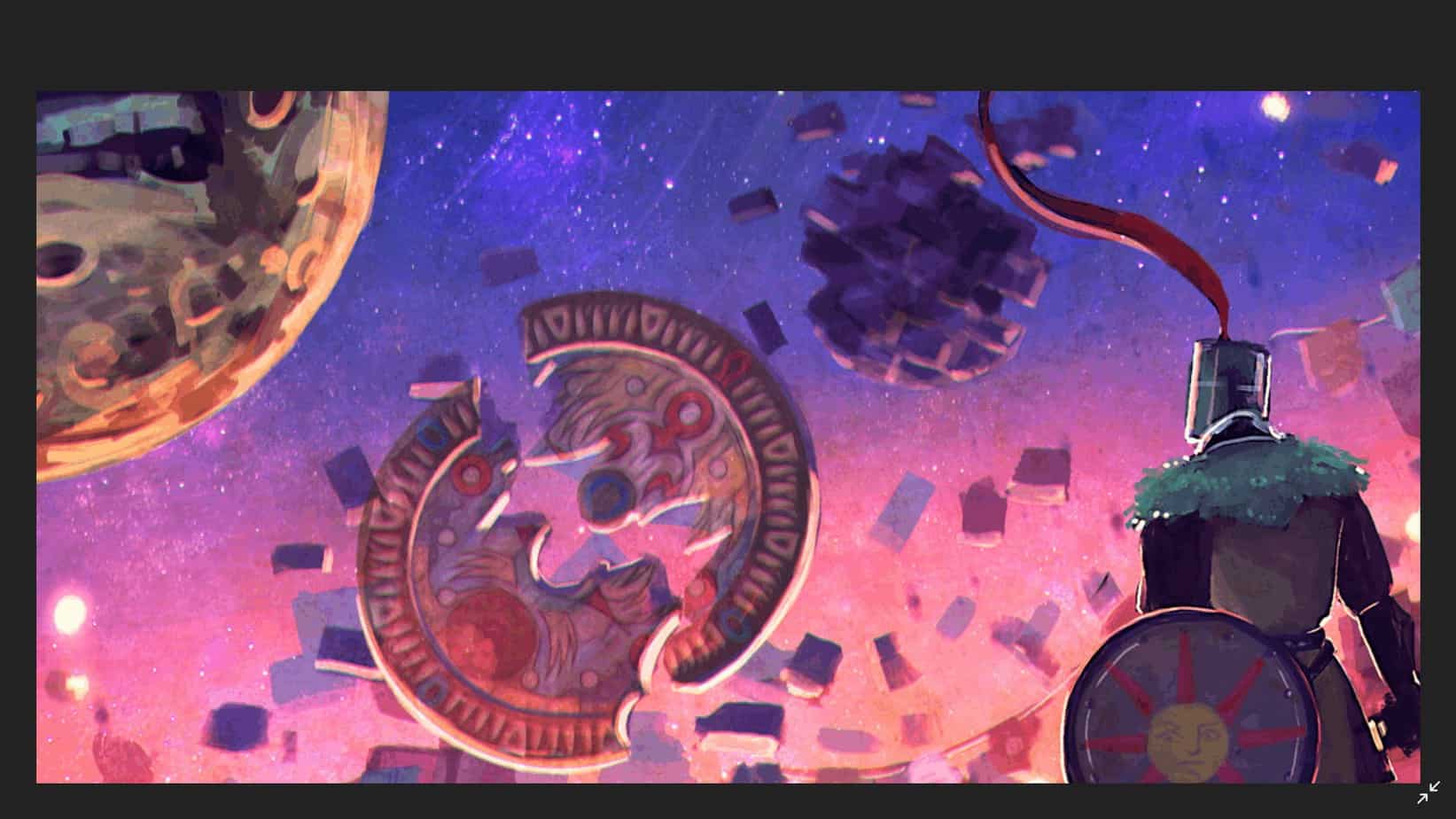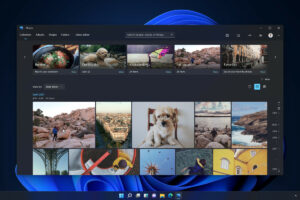Photo Viewer is a piece of software that shows images saved on a computer. This software supports standard file formats such as PNG, JPG, and BMP. Images may also be renamed, cropped, copied, deleted, and converted to a new format. Following are the Best Photo Viewer for Windows 11/10. This program has a few editing tools that function well. Even if this program is superior in certain ways, there are other options.
[lwptoc]
6 Best Photo Viewer for Windows 11/10 (2022)
Here are the highly-rated and the Best Photo Viewer Apps for Windows 10 free in 2022.
1. 123 Photo Viewer
The Best Photo Viewer for Windows 11/10 is 123 Photo Viewer. Almost everything is included, including a filter, effects for basic editing, a variety of image formats, and photo management on a PC.
Additionally, this utility allows you to convert file formats, rename, and adjust the size of files. The most popular image formats, including JPEG, PNG, GIF, and JPG, are supported. This best free photo viewer for windows 11 features a straightforward user interface that is quite easy to navigate.
Features:
- Drag & drop images using the mouse.
- One can change the format of multiple photos at the same time.
- It has different filters & effects for editing an image.
- It supports animation formats such as GIF, WEBP, PNG, and more.
2. XnView
XnView may be used as the Best Photo Viewer by Windows users. It supports over 500 picture formats, including camera RAW and others. This Best Photo Viewer also supports a variety of languages.
It’s a multimedia viewing platform that allows you to open and play audio and video files. The user may browse photographs in full-screen mode, create a slideshow, and classify them using various parameters. Cropping, rotating, and resizing the image are all-important editing features.
Features:
- Create a slideshow of images.
- It quickly finds the duplicate image.
- It lets you to adjust the image color and size and crop it.
- Available for both mobile phones & PC.
3. HoneyView
HoneyView is a third-party Best Photo Viewer for Windows 10 that features an intuitive UI. Numerous image formats are supported, including PNG, JPEG, and GIF. If any of the photos contain GPS data, the location can be viewed on Google Maps.
This Windows photo viewer app is simple to use, and it also allows you to copy or move photographs, as well as rotate them. Additionally, this Best Photo Viewer app enables you to browse the ZIP or RAR folder without unzipping it.
Features:
- It lets you to view files in the ZIP or RAR folder.
- It is freeware software.
- Multiple formats such as PNG, JPEG, GIF, and more are supported.
- It allows you rotate images & perform basic resizing with it.
4. Microsoft Photos
Microsoft Photos is a built-in Best Photo Viewer in Windows 10. It allows you to look for images of people, items, places, and so on. It also functions as a photo editing app.
This program has a plethora of useful editing capabilities. All of your photos and videos are automatically organized into a scrollable timeline. There are several special effects, such as the addition of 3D butterflies or lasers.
Features:
- We improved navigation and design.
- Lets you to crop, rotate photos, adjust lighting, etc.
- Fix red eyes & blemishes in photos
- See images as a slideshow
- View all photos & albums from the device
- Photos are automatically arranged in a timeline that can be scrollable
- Image formats such as BMP, JPEG, JPEG GIF, PNG, and more are supported.
5. FastStone Image Viewer
FastStone Image Viewer is among the best Image Viewer Apps for Windows 11. It supports several languages and has a full-screen mode. There are a variety of transition effects available for creating a slideshow of photos. You can use the batch mode to examine, rename, and convert files. This Best Photo Viewer app is compatible with a variety of file types and image formats.
Features:
- One can easily drag & drop photos.
- It lets you to add special effects to the image.
- Supports the one-touch best fit or actual size of the display.
- It has a customizable image magnifier. HD Magnifier and a musical slideshow are available.
- It offers a fast and user-friendly photo browser.
- It provides quick access to Exchangeable Image File Format information.
6. Google Photos
The Google Photos app is one of the Best Photo Viewer, allows the user to save all of their photos and videos to the cloud. Photos and videos may be viewed on a PC or phone.
ALSO SEE: Best Free Walking Apps
Google Photos, on the other hand, is not a typical image viewer, but it is a useful tool. This technology is free to use; however, you must first save the Google Photos page as a PWA (Progressive Web Apps).
Features:
- It lets you get back up unlimited photos, & videos for free up to 16MP.
- Lets you to access photos, videos from any phone, computer, or tablet.
- It assits you to manage the phone storage.
- People, places, & things automatically organize photos.
Final Words – Best Photo Viewer
So, these are some of the Best Photo Viewer for Windows 11/10. Each piece of software has a number of advantages and disadvantages. We have attempted to provide you with the best Best Photo Viewer apps possible.