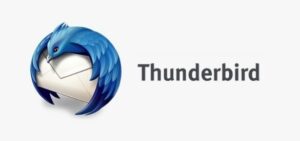Free Email Clients For Mac: This year marks the 47th anniversary of email, and the communication business is more significant than ever! Email Services will continue to be an essential component of your communication medium and work regardless of whether productivity, project management, or task organization app you use.
Many of us have overflowing inboxes, as organizations and consumers send 269 billion emails per day on average. Isn’t that enormous? So, if you require assistance in organizing, handling, and replying to crucial emails on a timely basis, please contact us. In addition, if you’re unhappy with your existing email platform, several options are available to help you flourish.
When Picking The Best Free Email Clients For Your Mac, What Should You Look For?
To assist you in selecting the best Mac Email Provider, we’ve reviewed many of them. The best Free Email Clients are the ones that include the following features:
Complete Set of Features:
You should be able to read, compose, search, and organize your email inbox at your leisure.
Supports Integration:
Select an email client that supports a variety of popular services and also open protocols.
Outstanding User Experience:
Choose an email service provider with a user-friendly interface and simple navigation. As a result, we concentrated on email apps rather than web services.
Advanced Features:
Whether it’s Email Filtering, Scheduling, Reminders, or Custom Notifications, we’ve got you covered. To improve your experience, choose Free Email Clients that have useful features.
Extra Benefits:
Read receipts, the option to undo an email, the capacity to quickly discover essential emails, security features, and other management tools are all bonuses.
Finally, the cost and budget are important considerations. We’ve compiled a list of free email solutions as well as commercial email services that are worth considering.
10 Best Free Email Clients For Mac
On your Mac, here’s a review of the finest email provider options.
1. Apple Mail – Default Email Client On macOS
Apple Mail is a free email client that comes pre-installed and ready to use with the operating system. The primary email program can manage all of your email accounts in one place and includes useful features such as Smart Folders, VIP Email Notifications, and Attachment Markups.
Highlights
- Your Mac’s operating system already has it installed.
- Filters are included for easy email handling and organizing.
- Keeps track of crucial emails for you.
- Organize messages into a mailbox for easy access.
- Customize the Apple Mail Toolbar by clicking and dragging.
- Create multiple email signatures and quickly swap between them.
- Smart Mailbox shows you all of the messages that match your set parameters—an easy way to locate crucial emails.
Limitations in the Unregistered Version
- No version has been registered. Mac users can now utilize a native mail app!
2. Zimbra Desktop – For Excellent Collaboration Online & Offline
Zimbra is an intelligent email client that allows users to locate, handle, and respond to critical emails rapidly. It has many features and collaborative tools that are optimized for cloud computing. Unlike most email programs, Zimbra gives you access to all your email accounts, both online and offline.
Highlights
- A simple tool for writing, editing, deleting, and creating draughts.
- Attaching folders is as simple as dragging and dropping.
- Keep all of your contacts in one location for all of your accounts.
- Any POP or IMAP email is supported.
- Multiple color-coded calendars can be managed.
- Supports synchronizing contacts from Yahoo! and Gmail.
- Before sharing, make changes to documents, add images, and create spreadsheets.
- Smartphones and the Zimbra web client are both available.
Limitations in the Unregistered Version
- When it comes to accessing the collaboration suite, it lacks a slew of PRO features.
3. Mozilla Thunderbird – Best Free Email Provider For Power Users
Mozilla is most known for its browser, Firefox, but its other important tool is Thunderbird, a free email program. It has many features and has the appearance and feel of the old Outlook email app. Its key features include the ability to send huge attachments, alter the layout, and send tabbed emails, among others.
Highlights
- Enjoy multiple channel chats.
- Use an attachment reminder to make sure you never send an email without including any attachments.
- Without any hitches, efficiently manage the largest files. With just one click, you can send a message!
- Excellent anti-phishing protection for maximum communication security.
- For quick email management, use the Quick Filter toolbar.
- Import contacts from Apple’s Contacts app with ease.
- From within Thunderbird, you can install a variety of add-ons.
Limitations in the Unregistered Version
- There aren’t any because it’s a free email client for Mac.
4. Kiwi for Gmail – Best Alternative To Gmail On Mac
Kiwi is a good email client for you if you are a big lover of Gmail. It allows you to combine numerous accounts and filter inboxes to organize emails by date, attachments, importance, and other factors. Compared to Gmail, the business says that Kiwi customers save at least 30 minutes every day.
Highlights
- All of your email accounts are accessible from one location.
- To improve overall email management, utilize a larger screen size.
- Send huge files with a single click to make file sharing easier.
- To quickly find files on Google Drive, use the built-in search feature.
- Easily manage your address book to find and interact with people.
- To use the email client, integrate popular plugins like Grammarly and others.
- You can access Google Drive, Calendar, Hangouts, and other popular services from the email client’s dashboard.
Limitations in the Unregistered Version
- Only be able to handle one account at a time.
- There are no keyboard shortcuts available.
- The DND feature isn’t available.
5. Polymail – Best Email Provider For Productivity
Polymail is a modern email client that has been updated to include limitless email tracking, snoozing, scheduling emails, and much more. The Mac email software attempts to boost your productivity by assisting you with subtle but crucial tweaks. What makes you stand out? By filling out a simple form to stop getting these types of communications, Polymail helps to streamline the newsletter unsubscribing process.
Highlights
- Create message templates that you can customize.
- Receivers are automatically presented with complete profiles and contact information.
- Reminders to follow up will be sent to you automatically.
- Track when the recipient clicks on the link and downloads any delivered attachments.
- Manage your team’s activity analytics.
- Messages can be scheduled to be sent at a later time.
- Unsubscribe from unwanted newsletters with a single click.
Limitations in the Unregistered Version
- There is just a seven-day trial period available.
- You can only link up to two accounts with the Basic version.
- Have a small number of message templates.
- Email tracking is limited.
6. Spark – Must-Have Email Client For Better Management
Spark is a powerful email program that uses automatic features to help you organize your inbox, send one-click replies, and schedule emails. It includes categories such as Personal, Notifications, and Newsletter to help you prioritize your actions. Its scheduling tool is fantastic for automating specific emails regularly.
Highlights
- Organize your messages by category.
- Smart Inboxes allow you to see the most important messages first.
- Only receive notifications for important emails.
- Keep a backup of all the previously connected folders with your account.
- Snoozing functionality that works. Choose mails to which you can react later.
- It’s simple to integrate with your operating system and use the Email app via the notification center.
- Custom signatures and other customizing tools are available.
- The email client learns your preferences over time and automates specific tasks.
Limitations in the Unregistered Version
- Free users receive ineffective technical help.
- There are five email templates accessible per team.
- The team has a total storage capacity of only 5GB.
- There is a standard link-sharing option available.
7. Airmail – Feature-Rich Alternative To Apple Mail
Airmail is a well-known email app that has been around for a long time. It works with Google, Yahoo!, IMAP, Outlook, iCloud, and various other email accounts. Airmail allows you to quickly link a wide range of productivity apps like Google Drive, Evernote, Todoist, Box, OneDrive, Asana, Trello, and many others.
Highlights
- A UI that is both modern and simple to use.
- Features for sorting and searching are handy.
- Mark an email as unread or essential, delete it, flag it, or move it to another folder.
- Make a new calendar event or reminder.
- iCloud, MS Exchange, Gmail, Google Apps, IMAP, POP3, Yahoo!, and other services are supported.
- Switching between accounts is a breeze, and you can quickly return to your inbox.
- On your Mac’s trackpad, use multi-touch gestures.
Limitations in the Unregistered Version
- Syncing issues with Slack or Google Drive.
8. Postbox – The Most Powerful Email Platform
Postbox is a fantastic email service that comes with many response templates and other features. It, unlike most Free Email Clients, Postbox allows you to reuse HTML snippets within responses. It also includes more than 25 signature layouts, Gmail Labels, and the option to set reminders and pin key emails.
Highlights
- Effortless file searching when writing emails.
- In Important View mode, high-priority emails are displayed.
- You can see the ‘big picture’ using a Conversation view.
- Google Calendar integration.
- All POP and IMAP email accounts are supported.
- Instead of sending huge attachments, you can send Dropbox links.
- Capacity to declutter cluttered Re: Fwd messages.
- The ability to format a conversation digest professionally.
Limitations in the Unregistered Version
- There is a free 30-day trial available.
- Although it meets practically all standards, you can only manage two accounts.
9. Newton – Best Mac Email Client For Hassle-Free Experience
Newton is one of the fantastic Free Email Clients that unifies all of your inboxes and allows you to sync your contacts and email settings across all of your devices for more ease. What distinguishes Newton from other Free Email Clients? The Newton website will enable you to deactivate your email address from any connected device remotely.
Highlights
- Newton has a cleaner design and removes all of the unnecessary buttons.
- You can use keyboard shortcuts to manage your emails.
- It allows you to sync your preferences across various accounts quickly.
- To make your daily tasks more accessible, it’s well-integrated with other popular apps.
- To acquire read status for every email you send, use email tracking.
- You can undo that email error you just sent with the Undo feature.
- Compatible with cloud storage apps such as Google Drive, iCloud, Dropbox, and others.
- Slack, Trello, Asana, and other project management tools are compatible.
Limitations in the Unregistered Version
- Only a 14-day trial is available.
10. Mailspring – Best Free Email Clients For Mac
Mailspring’s free version provides a simple, customized email app with extensive search, signatures, and translation capabilities. In addition, you can keep track of appointments using the convenient RSVP feature and select from various layouts and color schemes. Certain features, such as rapid answers and mail schedules, are available only in the premium Pro edition, targeted toward business email users.
FAQs:
What Is The Best Mac Email Service?
Apple Mail is the most outstanding choice for basic needs, Thunderbird is a good choice for folks who value features and simplicity, and Spark is an excellent choice for email collaboration. Your demands and requirements determine the best option!
Which Gmail Client For Mac Is The Best?
For Gmail, there’s no better option than Kiwi. It has the same look and feel as Google Email and may have additional capabilities for improved email management and productivity.
Is Thunderbird A Better Email Client Than Apple’s Mail?
We discovered that Thunderbird is simpler to use and has more capabilities than Apple Mail when comparing these two email service alternatives. However, we believe Apple Mail is the better choice when it comes to product support.
Conclusion:
This ends our list of the best free Email Clients for Mac. If you are aware of any other free Email Clients for Mac, please comment in the section below.