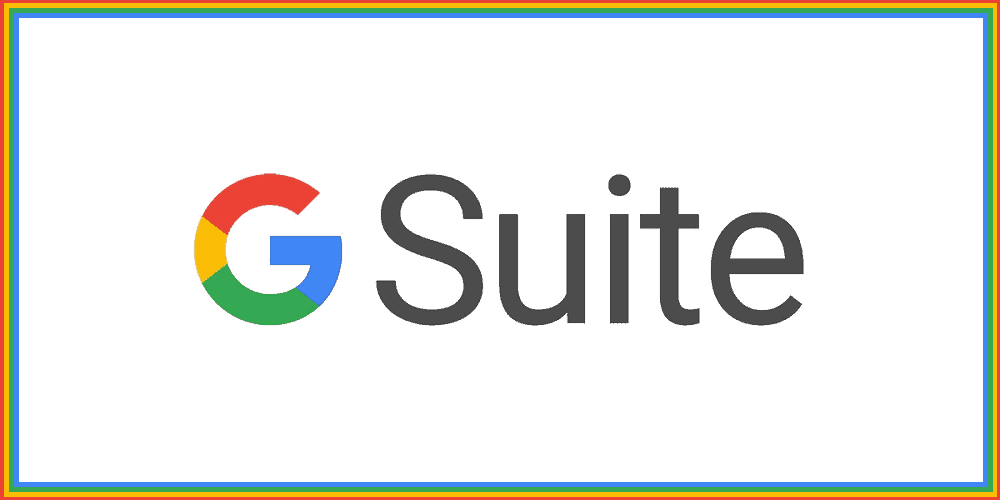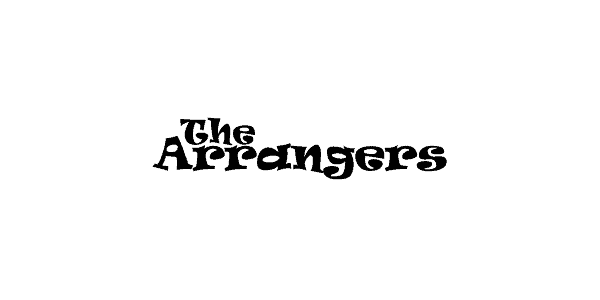G Suite is an incredible team of productive tools and services that may bring businesses in effectively collaborating. However, many organizations find the subscription fee to be prohibitively costly. As a result, some organizations choose Microsoft Office over Google Docs. That is why both large and small businesses seek G Suite alternatives that offer the same set of features without sacrificing anything. We’ve compiled a list of the 10 best G Suite alternatives in this post. The majority of services are collaborative and include all of the features you’d expect from a productivity suite. Having stated that, let’s look over the list and find which service provider is the best fit for you.
10 Best G Suite Alternatives
We’ve compiled a list of 10 of the best G Suite alternatives that share many of the same features. However, if you’re looking for a G Suite email alternative, I’ve included two services towards the conclusion. You can browse the list and select the one that appeals to you. With that stated, let’s get right to the list.
1. Office 365 Business
If you’re looking for the best G Suite alternatives that include all popular features, Microsoft’s Office 365 is a secure pick. It is the most comprehensive office suite available, containing all of your business’s necessary tools and services. To begin, you may use your domain name to create customized emails for your business. It will assist you in promoting your business during interactions with clients or end consumers. Second, you get online and offline access to all Microsoft Office apps. You can create word documents, spreadsheets, and more, and collaborate with numerous people in real-time, just like you do with Google Docs. The best part is that, similarly to G Suite, you can access your Office documents using a browser. There is no need to install any offline apps.
Outlook is used for email, while Skype is used for talking and video calls. It is a direct alternative to Google’s Gmail, Chat, and Meet apps. In addition, the Business plan includes 1TB of OneDrive cloud storage. As with Google Docs, OneDrive enables you to store huge files that you can smoothly share with your team members. No service is good until it incorporates modern security measures. Microsoft has integrated its cutting-edge Advanced Threat Protection into Office 365, similar to Google’s security. It prevents data theft by using a variety of characteristics like location, apps, and on-device security mechanisms. That’s not all; you also have access to Microsoft Support’s 24/7 chat and phone support with the business plan. Office 365 Business is a clear and fantastic alternative to G Suite, considering all of these factors.
2. Dropbox
Dropbox established itself in the cloud storage world and moved into the team management and collaboration space. The Dropbox Business makes it simple for team members to collaborate on files and folders, modify documents in real-time, and offer feedback, all from a single access point. Although Dropbox Business does not have all of the features set in G Suite, it does offer Google Drive for Business, making it the perfect G Suite alternative for organizations searching for economical cloud storage.
3. Zoho Workplace
Zoho is another great small and medium-sized business alternative to G Suite. It stands out among the titans in this cutthroat battle with its suite of apps and services that are pretty good and reliable. To begin, you may create a custom domain name for your business’s emails. It will create you in conveying a professional image to your consumers. Next, you may use its native apps to create Docs, Spreadsheets, and conceive large projects. As with G Suite, all apps and services are hosted online, and you may collaborate with an unlimited number of users.
There are independent apps for communication, such as Mail, Connect, Showtime, and Meeting. Indeed, a distinct workspace called Cliq enables effortless collaboration with your team. These include chat support, calendar scheduling, and file-sharing capabilities, among other features. In terms of cloud storage, the Standard plan provides 30GB of storage for each team member. The Professional plan includes 100GB of storage space, but it is quite pricy. Nonetheless, Zoho is quite secure, employing what are known as Bullet-resistant walls to safeguard its servers against exploits and breaches.
My favorite aspect of Zoho Workspace is that it offers a restricted free plan, perfect for small firms that are not yet prepared to invest in a suite of business apps. As we can see, Zoho has everything you need to make you abandon G Suite, and it’s also quite cheap. So if you’re looking to move free from Google and Microsoft, Zoho is a great G Suite alternative.
4. GoDaddy
GoDaddy is mostly known as a web hosting company, but it has recently expanded into the world of productivity services. The company has launched a new suite of services dubbed Email and Office. The best part about using GoDaddy is that you may create as many email addresses as you want under your business domain name. According to GoDaddy, 75% of consumers react to professional-looking business emails, which means that having a business email account should help your business expand. In addition, GoDaddy has teamed with Microsoft to make Microsoft’s Office 365 apps available through this service. As a result, you’ll have access to all Microsoft Office apps, including Word, Excel, and PowerPoint. In addition, you may collaborate with your colleagues by utilizing Office 365’s comment and collaborate features.
The main disadvantage is that you lack an instant chat app. For email purposes, you will have to rely on Outlook. Office 365’s comment function should assist you in connecting with your team members. You receive 1TB of OneDrive cloud storage, which you can use to store and share files and documents with your team members. When it comes to security, GoDaddy is well-known for securing its web servers so that you can anticipate the same level of safety for Email and Office programs. In addition, there is a specialized 24/7 call center dedicated to resolving your difficulties. GoDaddy is a great alternative to G Suite because of its boundless email customization and integration with Microsoft’s reliable Office.
5. Slack
Slack has grown to become one of the most widely used team collaboration software tools globally since its original release in April 2013. And with an intuitive user interface (UI), an app directory that includes over 1,500 apps, video calling capabilities, and robust security features, it’s easy to see how Slack was able to unseat HipChat, Campfire, and a slew of other competing team chat apps. While Slack lacks the feature set necessary to compete directly with G Suite, it is a viable opponent to Google’s Hangouts Chat and Hangouts Meet apps. Readers who choose not to move to a G Suite alternative may still use Slack’s features via Workspace’s freshly introduced Slack connection.
6. Rackspace
Rackspace is another G Suite alternative that offers a service that is extremely similar to GoDaddy’s. At its core, it is an email hosting company that also offers a suite of office apps developed in collaboration with Microsoft. Office 365 is tightly integrated with Rackspace, enabling it to function as a comprehensive productivity service. You can easily collaborate with your group members when you access Office 365 via the cloud. Because Microsoft Office provides the content editing and collaboration service, you can be confident in its reliability. Regarding business emails, you can create multiple business email addresses for users and enterprise divisions such as sales, marketing, and support.
Apart from that, you have Outlook and Microsoft Exchange for team communication. However, keep in mind that Rackspace does not offer OneDrive cloud storage. If you wish to store files in the cloud, you must purchase a separate membership to OneDrive. Rackspace, like other providers, offers dedicated 24/7 customer support through all three channels. If you operate a small business and want a low-cost collaboration service, Rackspace can be an excellent G Suite alternative.
7. Samepage
Samepage is an all-in-one collaboration service that, in terms of content creation and seamless sharing, is quite similar to G Suite. As with other productivity services, it does not provide email hosting but does offer third-party email providers. While this is not the optimal solution, if your email service is currently hosted elsewhere, Samepage can assist you in bringing your team together. It comes with its own set of office apps, including text editors, presentation software, and calendar management. You may also bring several individuals to the same document and brainstorm immediately. In addition, all office apps offer chat, video calls, and comments.
The best part of Samepage is that you don’t have to move your Dropbox or OneDrive storage. Link your cloud storage, and it will be immediately accessible. You may store and sync files using its cloud storage. In essence, Samepage attempts to centralize all third-party services to bring collaboration inside your team. Samepage can serve as a great consolidated portal if you already use numerous services.
8. The Arrangers
The Arrangers is another email service provider that offers high flexibility for business accounts. You may create an unlimited number of business accounts. The service as a whole is built on the concept of scalability. You may create more email accounts without paying a premium or purchasing bulk email accounts as your company expands. This helps you drastically reduce your costs, allowing you to opt-in to a more robust collaboration platform.
Similar to Fastmail, the emails are entirely private and are backed up by sophisticated virus and spam protection. In terms of storage, you receive 5GB of space devoted only to emails and the ability to attach files up to 30MB in size. In addition, the app includes various productivity features such as a calendar, contacts, and tasks. To summarise, if you’re seeking a low-cost email service provider with all the required security features, The Arrangers might be an excellent alternative to G Suite’s Gmail.
9. Fastmail
While Fastmail is not directly comparable to G Suite, it is an excellent email service for giving business email accounts. If you want to create professional-looking email addresses for your business, Fastmail is the most dependable and secure option. Fastmail’s the best part: it is entirely confidential and does not monetize your data. Unlike Gmail, it does not display advertisements or gather information about your interests from your email communications.
Apart from that, Fastmail includes a variety of services. For example, you can effortlessly access your calendar, contacts, and notes from a single app. In addition, FastMail features better spam filtering technology that enables you to clear your email inbox easily. All things considered, if your firm needs business email accounts, Fastmail is the way to go.
10. Proton Mail
One information individuals search for G Suite alternatives is to regain control of their data. Also, if you value total privacy, Proton Mail is a good solution. Proton Mail was designed by a Swiss company, ensuring the security of your data. End-to-end email encryption ensures that your emails are secure and cannot be read by anyone else. In addition, the company itself does not retain any information about you, ensuring that your data remains fully confidential.
Proton Mail is an open-source project. Anyone may see their source code and independently verify their privacy promises. They offer a free edition, which is great for evaluating the service. However, remember that the free account does not include an email account with your domain name. To obtain your domain name, you must subscribe to one of their premium programs. Finally, the email service is as simple to use as any other email provider despite the encryption. If you place a premium on security, this is the email provider to choose.
Conclusion: G Suite Alternatives
Thus concluded our list of the ten best G Suite alternatives. G Suite is a great platform for many corporations, but its high price makes it prohibitively expensive for small businesses. In that situation, you can opt for your alternatives. Office 365, as well as email solutions such as Fastmail, each, offer something unique at a far lower price. To end, I hope this essay assisted you in determining the best G Suite alternatives for your specific needs. If you like the G Suite alternatives, please comment below and tell us which one you choose.