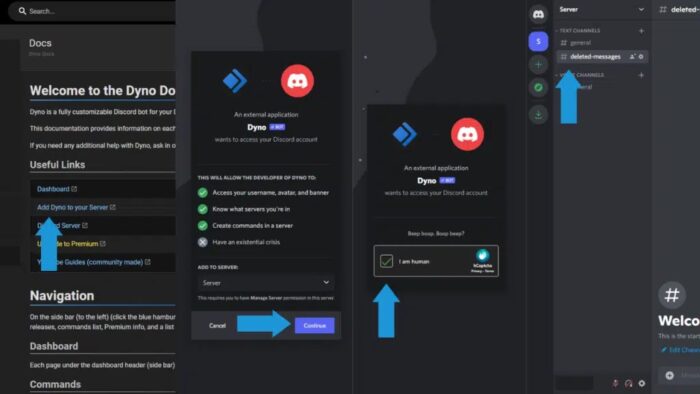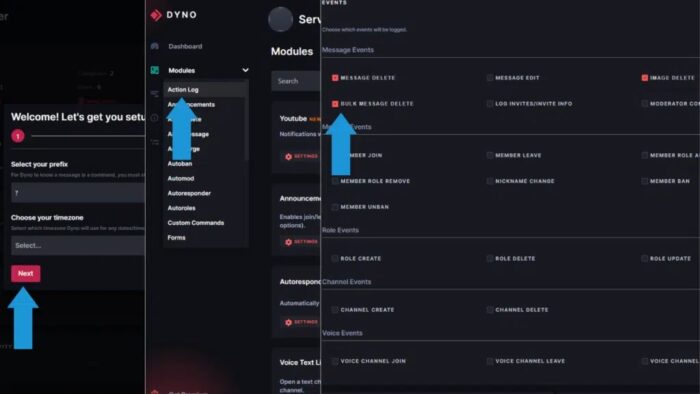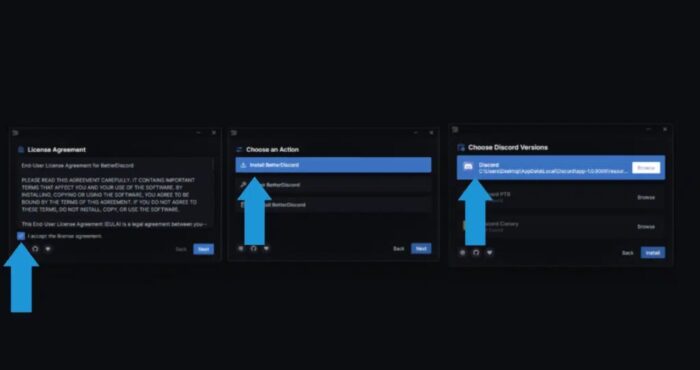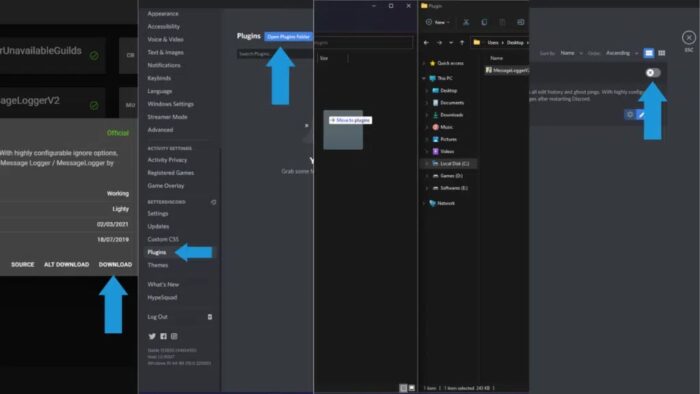The primary feature of Discord is Messaging. Discord has added several features throughout the years to improve it, such as message editing, reacting to messages, formatting text inside them, and many more. One of Discord’s features is the ability for a consumer to delete their message for everyone to see. According to Discord, a message is deleted for all recipients when it is erased. But what if you wanted to see which messages had been deleted? What if I taught you how to see deleted messages on Discord? Let’s look at whether you can see deleted messages and how to see them after they’ve been erased.
How To See Deleted Messages On Discord? Quick Ways
You can see deleted messages from any Discord chat using specific Discord bots or BetterDiscord plugins. BetterDiscord’s plugin does not follow Discord’s terms of service, while Dyno bot does. It would be best if you used BetterDiscord at your own risk.
See Deleted Messages On Discord Using Dyno Bot
Dyno is one of the best bots on Discord. It has all the features you’d expect from a Discord bot in one spot. One of Dyno’s distinguishing features is the ability to create a delete log. A delete log is simply an audit log for messages that have been erased. This feature allows us to see deleted messages on Discord.
Getting Dyno Bot
We must first add Dyno to our Server to see deleted messages on Discord. To invite Dyno to your Discord server, follow these steps.
- First, open your web browser and go to the Dyno bot website.
- Then, choose Add Dyno to your Server.
- Finally, approve the bot, and it should instantly join your Server!
- You need also to create a channel to keep the deleted emails in.
Enabling Delete Logs
The next step is to enable the feature that allows us to see deleted messages on Discord. Here’s a step-by-step guide to doing so.
- Log in with Discord on the Dyno bot website.
- Choose your Server and begin configuring your prefix and timezone.
- Then, to enlarge the drop-down menu, click Modules.
- Select the appropriate text channel for the deleted message(s) by clicking Action Log and OK.
- Finally, ensure that Message Delete, Image Delete, and Bulk Message Delete are checked under Message
- Events. This completes the configuration of the deleted logs.
Finally, you may see any deleted messages on the Server and their timestamps. It will also inform you who sent you the message.
See Deleted Messages On Discord Using BetterDiscord
Another option to see deleted messages on Discord is to use a BetterDiscord plugin. It’s called MessageLoggerV2, letting you see all of the deleted messages from your logs. BetterDiscord is required before we can use this plugin. If you already have BetterDiscord installed, excellent; if not, follow these steps to download and install it.
Getting BetterDiscord
- Launch your web browser.
- Visit BetterDiscord’s website.
- The setup file should be downloaded and opened.
- Check the box next to ‘I accept the licensing agreement’ and click Next.
- Following that, select Install BetterDiscord and then Next.
- Click Install after selecting your Discord version.
- Close the installation, and BetterDiscord should be up and running.
Getting MessageLoggerV2
After installing BetterDiscord, you’ll need to download the MessageLoggerV2 plugin. This will enable you to see deleted Discord messages. Please follow these steps to download and install this plugin.
- Navigate to the MessageLoggerV2 download page in your web browser.
- After downloading it, open the folder where you saved it and keep it open.
- Now open Discord and go to the Settings menu.
- Scroll down to the Plugins section and select the Open Plugins Folder button.
- Cut and paste the downloaded MessageLoggerV2 plugin into the plugins folder.
- Return to Discord and choose the Plugins folder to enable the plugin.
- Turn the plugin on.
- Finally, you may see deleted message logs in chat as they are removed, or you can see them all simultaneously.
- To see them all, right-click the Server and choose Message Logger > Open Logs. You will now see the deleted messages in the Deleted section.
The Bottom Line:
Reading deleted messages is, in fact, feasible on Discord. You may use the well-known Dyno bot or the MessageLoggerV2 plugin to see deleted messages from your discussions. Do you intend to use one of these two methods? Do you know of any other way to check deleted messages on Discord? We hope you found this information useful. Comment below and use one of the emoticons to tell us how we did!