I’ll teach you how to watch deleted YouTube videos in this tutorial. YouTube is an obvious choice: it is the most popular video-sharing platform globally, with over 2 billion monthly users. The platform contains over 7 billion video content and is popular across the globe. The site has a broad range of content, including movie trailers, DIYs, music videos, and much more. One of the most aggravating things that may happen to a platform user is deleting a video they are interested in. Assume you watched a DIY video on repairing your leaking roof a few months ago. You stored it because you believe you’ll need it again. As fate would have it, you do – your roof begins to leak again. So you go to your saved movies list, only to see the phrase, “We’re sorry, this video is no longer available.” That would be painful, wouldn’t it?
There are two main reasons why videos posted on the platform have abruptly vanished. One possibility is that the uploader deleted it (either intentionally or unintentionally). The second reason YouTube removed it was because it broke one of its numerous rules. You would be tempted to throw in the towel and give up in any of these situations. That, however, would be the incorrect approach. The cause for this is that you can watch deleted YouTube videos. I’ll teach you how to watch deleted YouTube videos in this tutorial.
How To Watch Deleted YouTube Videos? 3 Methods
You can watch deleted YouTube videos in at least three distinct ways. Below, we’ll look at these three ways in depth.
Via YouTube
Yes, the video has been deleted from the platform. But did you know that most videos have numerous versions, particularly those that become viral? So, if you recall the title of the video, there’s a strong chance you’ll be able to find it again on the YouTube platform. What are you going to do?
- Go to YouTube.
- In the search area, type in the media title you’re searching for.
- Enter or click the search button on the side to begin.
- Examine the search results to determine whether they include what you’re searching for.
This is the simplest and most direct method that you can use to find and watch deleted YouTube videos.
Via Other Media Platforms
Another method that you can use to watch deleted YouTube videos is to search for them on other media platforms. How do you go about doing this? Enter the title of the media you want into a search engine, such as Yahoo, Google, or Bing. The reason this works is because videos are sometimes posted across various platforms. As a result, anything on YouTube may turn up on Facebook, Twitter, or Instagram, among other places. Using a search engine will broaden your search to include all of these platforms. You will find it if it is present on any of them.
Via The Internet Archive
The Internet Archive (commonly known as the Wayback Machine) is the last method on our list that you can use to watch deleted YouTube videos.
What Is The Wayback Machine?
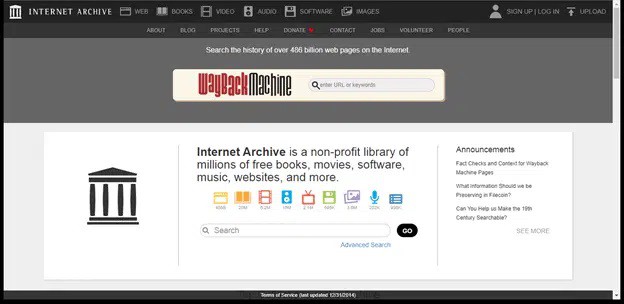
The World Wide Web Archive Wayback Machine is an internet archive. It is a system that gathers and catalogs web pages, allowing users to visit older versions of websites. The Wayback Machine has been around since 1996 and has amassed over 100 terabytes of storage space. It has also amassed around ten billion online pages. You may use this system to visit previous versions of certain websites. It can even watch online materials that are no longer available online. We want to find a YouTube video in this case, and the Wayback Machine is our best bet. However, you will need the URL of the site to find this. The Internet Archive may be accessed in two ways, as detailed below. The first assumes you know how to find the URL; the second shows how.
With URL
- Find the video URL you want – from your YouTube email, channel account, or anywhere else.
- Go to the URL www.archive.org.
- Paste the video URL into the search box and press Enter.
- Your search results will be returned, confirming whether or not the content is accessible.
- If the video is accessible, choose the most current date feasible since selecting a more recent date may turn up a warning page that has been deleted.
- Download the video to watch it without the URL by right-clicking on it.
Without URL
If you don’t have a URL, don’t despair; things aren’t bleak. Here’s how to find the URL for a video you’re searching for.
- Go to Google.com.
- Enter “site:www.youtube.com + name Of TheVideo” in the search box, for example, “site:www.youtube.com how to read and write.”
Doing so will cause the search engine to explore YouTube for any content with that name. After it displays the URL, proceed with the instructions specified in the first step above. If the deleted video does not turn up after all of this, it is permanently gone.
FAQs:
Can I Watch A Deleted YouTube Video On The Internet Archive Without Having A URL?
Not at all. To find a deleted YouTube video in the archive, you’ll need a URL. However, there are techniques for finding URLs. Some of such approaches may be found in this article.
What If I Can’t Find A Certain Video In The Archive?
It has most likely been lost if you are still looking for a video on the Internet Archive. Search for videos that give you comparable content to what you’re searching for as an alternative.
Why Are Videos Deleted On The YouTube Platform?
Videos are often deleted for one of two reasons.
- YouTube deleted it because it violated their rules.
- The individual who posted it deleted it.
