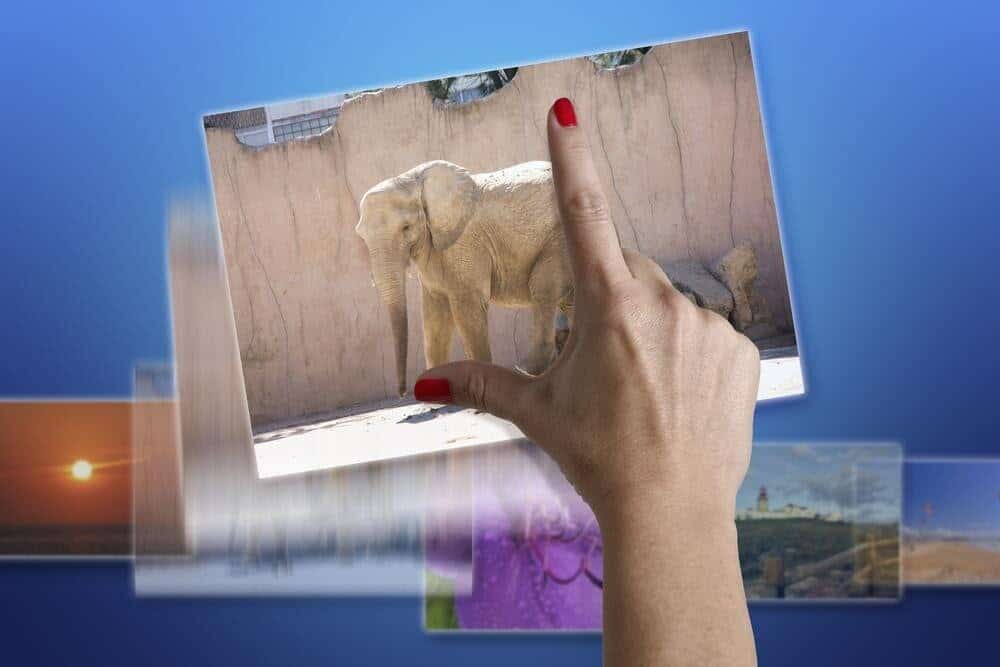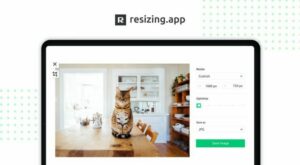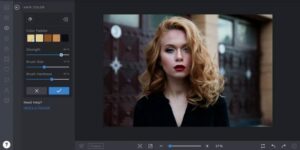Looking for the best free image resizer apps? Then this article is for you. Today’s smartphones capture stunning photos, but all that clarity comes at a cost – size. As a result, you’ll need a good image resizer app that can swiftly resize your photos without sacrificing quality.
The Issue: Great Pictures Sized Too Large
Well, Let’s face it; our entire lives are now digitally documented as a result of ubiquitous mobile devices. That’s a lot of photos, and due to their great quality, these photos have grown in size! The majority of pictures captured with a common phone camera are at least 2000 pixels wide, and some are far larger.
The problem is that many of us often share photos on social media, and these images are too big to fit inside the platform’s dimensions. As a result, each photo you snap must be cropped and scaled appropriately before being uploaded to Facebook, Instagram, or other social networking sites.
The Solution: Free Photo Resizer Apps
The excellent news is that there are dozens of photo resizer apps easy to make you do this task quickly and easily. While the majority of them are free, some of them may need in-app payments for additional filters or features that enhance your photo editing skills. Nevertheless, if all you want to do is resize your pictures for social media, the majority of free options will suffice. The following are our top 9 best free image resizer apps.
What Qualities Make A Good Picture Resizer App?
We have to consider a few different things while determining what makes a good image resizer app good. Naturally, the majority of image resizers will allow you to resize your image. However, if you’re familiar with how image scaling works, you’re aware that it’s not always that easy.
Occasionally, a photo will not fit comfortably into the new selected size. In such a situation, you’ll need to crop or fill the canvas size with a portion of your photo. These are critical things to consider when selecting an image resizer. Additionally, we look for the following features in a good, free photo resizer:
1- A rotate feature.
2- Easy-to-use interface.
3- Adjustments for color, light, and balance.
4- Filters for fun to enhance already great photos.
5- Blemish correction or retouching for red-eye.
6- Special effects.
7- Presets for size or combo effects.
8- Available on both Apple and Android devices.
9 Best Free Image Resizer Apps
Free Image Resizer Apps that you can use to resize your photos.
1. Resizing.app
The first on our list of the best free Image Resizer Apps is Resizing.app. One of our favorites is Resizing.app, an online image resizer. The company features an easy-to-use website and a technique for resizing images online in a matter of seconds. The ability to export your freshly scaled image in a different format is one of the most useful features.
Resizing.app is quite simple to use. Also, Simply drag and drop your images into the home page’s box. Then you select the method through which you wish to resize your image (width only, height only, or custom). You might choose to optimize your image for quality assurance before simply selecting your new file type (jpg or png). Here, Your new image is saved to your computer after you click the save button. That’s it. There are no luxuries, but there are no worries.
Regrettably, this online service doesn’t have any more photo editing features in addition to resizing. However, hey! It’s completely free, and we prefer things that are both simple and free. If you frequently resize images and photos, we strongly advise you to add the Resizing extension for Google Chrome; it is also completely free.
2. BeFunky
BeFunky is a creative lineup for a photo resizer and another entry in our option of the greatest. Not only is BeFunky enjoyable to use, but it’s also quite simple for those unfamiliar with graphic design.
The program is web-based and features batch processing, photo cropping and resizing, retouching, and a collage builder. Additionally, you may eliminate backgrounds (which is quite useful) and transform photos into works of art using dozens of filters and effects.
BeFunky is a free photo resizer. Well, The free edition, on the other hand, is crammed with ads and lacks certain useful features. The premium version is significantly improved with all the bells and whistles enabled. The Plus edition is $59.88 for a full year or $8.99 a month.
Even those with no creative ability may utilize BeFunky to create something truly beautiful. The fully-featured program is a joy to use. BeFunky is a top candidate despite its simplicity; it has text editing tools and sophisticated photo editing features, including photo resizing.
3. Photoshop Express: Photo Editor
Clearly, a large lot of people enjoy and utilize this app. Although Adobe is not recognized for its simplicity of use when it comes to its apps, we found this photo editor to be rather easy to use.
Adobe makes it simple to instantly resize your images using templates for a variety of major social media networks, including YouTube, Facebook, ETSY, and Pinterest. Additionally, this app provides a bunch of unique sizes and device options for sizing. The one disadvantage is that you cannot set your own size in pixels or inches. This is a big event for us to control freaks.
Having said that, Photoshop Express: Photo Editor is an extremely capable and free photo editor. Not only do they include some amazing special effects that transform regular photos into masterpieces in a matter of seconds, but they also check all of our boxes with rotation, color and brightness adjustments, photo retouching, and the ability to add text. This is an excellent app; however, it may be overkill if all you want to do is resize your photos. Nevertheless, bear in mind that it is absolutely free, so if you’re not concerned about fixed sizes, this one is a steal.
4. Image Size Photo Resizer
This photo resizer app is great in a variety of ways. To begin, the interface is really user-easy. You are not required to guess where to begin editing. One of the most enjoyable features is that you may specify an exact size in pixels, millimeters, centimeters, or inches, and the photo will be adjusted instantaneously.
Additionally, this one offers features such as a color overlay, filters to enhance your photo, color and brightness tweaks, fun effects, blur, and focus, as well as the ability to flip and flip your images. The downside of Image Size is that the free version contains ads and requires you to watch a 30-second advertisement before saving your altered image. However, this app is so good that we believe the pro edition is worth paying.
5. ReSIZER – Simple Photo Resizer
If you’re looking for the simplest, most free image resizer available, this is it! To begin, the simple interface features a big plus button on a white screen. However, once your image has been selected, you only have three options: rotate, crop, and resize.
That is all! This app is quite easy to use. It accomplishes the task without the need for any fancy add-ons, but it does enable you to share your scaled image with others. Apart from having a limited selection of options, the sole disadvantage of Resizer is that it is only compatible with Apple phones. Regrettably, no Android version is available at the moment.
6. PicResize
Well, If you need to resize a single image or a collection of images, PicResize may be the tool for the bunch. You may choose from a browse button, a URL, or even upload a collection of images simultaneously. You may also begin by dragging and dropping images into the box.
Once the image has been uploaded, you may crop, rotate, flip, and select a portion of the image. Then, before resizing, you may choose a new size and add effects such as oil painting, polaroid, and others to enhance your image. The final option is to select the file format and quality of your new file. After that, you may download your completed work, continue editing it, or see it online.
One particularly useful feature is that it displays the original and modified width, height, and file size. Another feature is the ability to upload and resize images in bulk. Unfortunately, while this image resizer is convenient to use, the continual pop-up ads make navigation quite tough. It’s a shame because the additional features make it a really useful tool, and it’s completely free!
7. ResizeImage
The ResizeImage is another picture resizer tool that is very interesting. Although the interface is simple, it provides a lot of options. There are ads; however, they are neatly positioned at the top and bottom to avoid detracting from the tool.
When using ResizeImage, you may switch to a super-simple mode in which you simply upload an image, select a size, and click to complete. However, if you stick with the more complex features, you may crop, rotate, resize the image using a percentage or set height and width, and even make the backdrop translucent. After that, you may save your new image in one of four file formats: JPG, PNG, GIF, or BMP. Additionally, you may select the image optimization quality before saving.
Before you complete, there are extra options at the bottom, including a compression tool and the ability to convert file types. Additionally, the company offers tools for creating passwords, GIFs, other initial coin things (icons from images).
8. Instasize Photo Editor
This app, which is used by around 150,00 people, is really easy to use. It begins with a white screen that contains a black plus button. Then, simply press the + sign to select a photo from your smartphone and begin editing. The built-in filters are just gorgeous.
Additionally, we love their pre-configured crop sizes for Instagram, Facebook, Pinterest, and Twitter. It’s simple to navigate and alter exposure, contrast, Lux, brightness, and sharpness settings, as well as dozens of other parameters. Additionally, you can add text (in a variety of typefaces) and a colored border.
What we dislike about Instasize is that the free version is only good for seven days before you must buy the full version in order to continue using it. However, what this app lacks in terms of retouching and effects, it makes up for in terms of easy photo resizing for social network posting.
9. GIMP
The last on our list of the best free Image Resizer Apps is GIMP. It is an abbreviation for the GNU Image Manipulation Program. GIMP is distinct from the other products in our lineup in that it is a downloaded app rather than a web-based app. It is an open-source project with widespread support from developers and designers. GIMP is a full-featured photo editor similar to Adobe Photoshop; however, it is completely free.
GIMP is a favorite of graphic designers, web developers, and artists alike due to its robust features and free, open-source format. As with Photoshop, the system employs layers, allowing you to make changes to particular portions of a photo and then undo or reposition them as desired.
The program is well maintained by a community of developers, which ensures that any flaws are promptly rectified. Retouching, cropping, color modification, noise reduction, gradients, brushes, filters, and even Bezier curves for sketching are included in the photo editing features.
Users appreciate the fact that the interface is very customizable, allowing you to create a look that is uniquely yours. For example, you can use it to rapidly resize an image, but after you see what it can do, you’ll want to do more. GIMP enables artists and web designers to easily produce sophisticated or simple online graphics.
Additionally, there are dozens of tutorials available to assist you in performing a variety of typical image actions. Finally, if you become stuck, you may seek assistance from other users on the forum. Further, The only downside is that GIMP is a software app that requires installation. The free price tag, on the other hand, makes the inconvenience well worth it.
Wrapping Up: Free Image Resizer Apps
Although we discussed several viable options for image resizing, it’s ultimately a question of personal preference. If you want a no-frills, no-hassle solution, Resizer is the tool for you. On the other hand, if you’re on a computer and don’t have access to your images via a mobile device, Resizing.app is a no-brainer.
Adobe’s Photoshop Express is our top option for mobile device apps. The mix of features and potent effects was hypnotic, and it’s completely free! However, Image Size came in second place, and we love the ability to micro-manage the image’s size by specifying a height and width value.