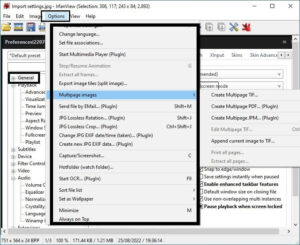Well, IrfanView All Plugins is a freeware image plugin software download that our editors have placed in the image viewer software category, which Irfan Skiljan has made available for Windows.
If you’ve installed IrfanView on your Windows PC, you may also wish to download IrfanView Plugins. These provide access to numerous choices, including multiple photos, emailing files, JPG lossless rotation, cropping, modifying JPG EXIF date/time, producing new JPG EXIF data, and initiating OCR. Downloading the IrfanView Plugins will make your work easier.
After installing these, you can use shortcut keys to access additional features in IrfanView software. For instance, you can press Shift + M, Shift +J, and Ctrl + Shift + J to send files through email, rotate JPG images losslessly, and crop JPG images.
This post explains downloading and installing IrfanView plugins on a Windows-based computer.
How To Download and Install Irfanview Plugins?
Just follow the below simple steps for IrfanView free download for Windows 10.
- Firstly, you must ensure that you will download 32-bit Plugins for IrfanView-32 & 64-bit Plugins for IrfanView-64. Never mix the Plugins and IrfanView bit versions.
- Tap to download IrfanView Plugin file (Irfanview_plugins_XYZ_setup.exe)
- After doing so, Plugins will be installed in the IrfanView plugins directory.
- Next, open the Irfanview.
- Load a file.
- On the top bar, you will see the Options.
- Tap on it, and you can see that all the plugins are installed in Irfanview, and you can easily use them to do your work.