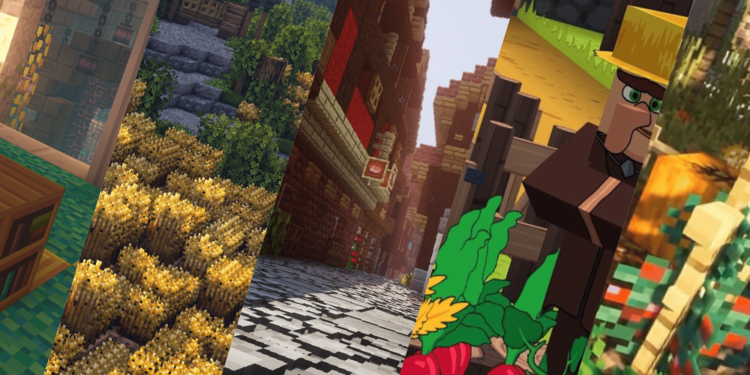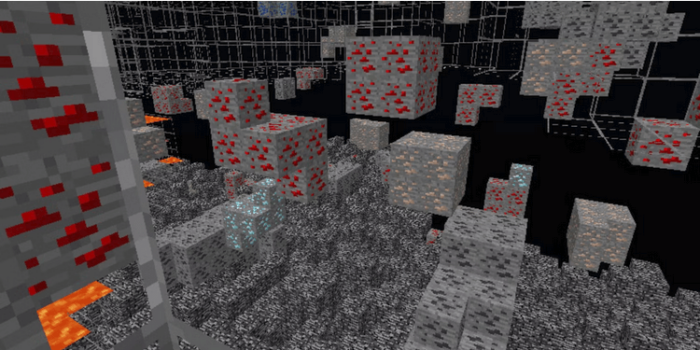The sandbox setting of Minecraft enables players to do anything they want, from exploring to building. Furthermore, you may change the visuals to look more realistic or vintage by using Minecraft Texture Packs, also known as Minecraft Resource Packs, which will completely change the look of the game. However, they will keep the main components of the game the same since textures are solely for visuals and have no bearing on other factors.
As a result, you may experiment with as many new visuals as you like since plenty of textures are accessible on the internet. The main difference is that they may be purchased from various sources for different players, such as Bedrock players from the marketplace and Java edition players from any place. Java players have an advantage since they can acquire them for free from any place, even though we’ll mention the Best Minecraft Texture Packs along with the location where you can download them. They may also be enabled or deleted without any instructions. So, let’s talk about texture packs.
Top Minecraft Texture Packs You Can Download
Is there anything better than this list of textures? That is not correct! There are a lot of gifts on the internet, and it all depends on a person’s taste; therefore, the list is of the most common ones that virtually everyone likes. So, choose from the options below based on your preferences.
1. BetterVanillaBuilding
BetterVanillaBuilding is primarily intended for builders who wish to make their buildings look more realistic than they were before. It improves the Minecraft game’s architectural features, giving the buildings a completely new texture. However, its previous version couldn’t meet the requirement for building communities, so it ended up coming up with this version, which gives builders new hope for their ideas of what they want to create. Furthermore, they give configurable options for various tools and may link many textures to make a unique one; this is what the BetterVanillaBuilding Texture pack provides.
2. Misa’s Realistic Texture Pack
Misa’s texture pack is one of the greatest instances of how Minecraft modders made this game what it is capable of, and it gives the game: excellent visual visuals and an aesthetic component that seems realistic. Furthermore, you can make it even more stunning by combining Misa’s texture pack with shaders, which will make the game look like a completely new one, and if you display the game before and after applying the textures to someone unfamiliar with Minecraft and ask, “Are both games different?” The response will then be Yes. When you use Misa’s Realistic Texture Pack, it gives you a full look.
3. Bare Bones
Without a doubt! Most players need help implementing those contents on Minecraft for various reasons, but the most common one is having low-End-PCs. HD texture packs, shaders, and various Minecraft mods are available online and can give you an experience you haven’t had before. So, if you have a low-end PC, the greatest Minecraft Texture Pack for you will be Bare Bone, which will handle everything and give you a smooth, lag-free experience like you’ve never had on your PC. Essentially, the texture of Bare Bones gives off a cartoon-like look but lacks the depth of the official Minecraft Texture, which gives off similar blocks. You will, however, receive a basic and appealing depiction of the Minecraft universe.
4. Sapixcraft
Its diamond-shaped design, which gives the game a cartoonish appearance, makes it unique from others. However, this texture initially produced the pixelated type look, which was pretty similar to the default one, and over time developers replaced pixelated with straight lines, which commonly form diamonds, hexagons, pentagons, and so on, which are responsible for the game’s cartoonish look. Sapixcraft Texture Pack is very detailed, as you may expect from a cartoonish texture, so let me tell you how it handles the tree leaves: virtually every tree leaf is drawn in leaf blocks, which gives the game a beautiful look.
5. Classic 3D
Classic 3D is yet another Minecraft Texture Pack that gives the game detailed 3D; yet, the game itself is in 3D, but this texture makes the blocks look stunning and adds a new dimension. You get the impression that you’re building your fantasy city/village in the game. Credit for Classic 3D Minecraft Texture Packs belongs to Falcon’s Rock, who made the default look more sophisticated and detailed, which makes Minecraft so stunning even though it lacks many features compared to the others described above.
6. John Smith Legacy
There are several Minecraft servers, and one of the most intriguing genres is RPG, which is quite popular among players. Minecraft also incorporates certain RPG elements, such as exploring the virtual environment and battling other animals. The John Smith Legacy Texture Packs make it look like a medieval fantasy game. By the way, this is one of the most downloaded Minecraft textures since it completely transforms the game’s look and gives the players a fantasy world experience that fascinates them; this is why everyone wants to try this John Smith Legacy Minecraft Texture once.
7. Realistico Texture Pack
The Realistico Texture Pack and the previously stated Classic 3D ones are almost identical; it also gives a new viewing perspective to the blocks, which now feature shadow effects, resulting in a hyper-realistic texture on the surface. By the way, this texture does not give you the impression of a new game since it retains the old look of the blocks while giving them certain elements such as sharpness, shadow, and missing details. However, since this Realistico Texture Pack is fairly large, you will want a PC with decent hardware; otherwise, you will not have a smooth, lag-free experience.
8. Faithless
Faithless Texture Packs are one of the most unique and useful for individuals suffering from colorblindness since they mix texture in such a manner that it makes each recognizable for colorblind people so that they may enjoy the game as well. You may think it is not for regular people, but I assure you that even people with normal vision can play this game and have a new experience since it makes it thrilling. However, Faithless Texture Pack has a lesser resolution when compared to others; players must pick between 16x and 8x, but it is worth it for low-end PC players.
9. Prime’s HD Textures
This texture is a mix of adventure and cartoon, making the color appealing, resulting in immediately recognized blocks that look like a hand-made watercolor world. You can imagine how stunning the visuals will be after using Prime’s HD Textures Pack. As this is the final texture pack in the list of Best Minecraft Texture Packs, we suggest you try it as well, as it is unique compared to the texture packs described previously. It gives a smoother and softer appearance that looks and feels great.
10. XRay Ultimate
How can we conclude this list without including the XRay Ultimate Resource Pack, which is fairly contentious yet has the most downloads? Almost everyone has tried this texture pack at some point, but do you know why? It lets players see past walls, allowing them to readily locate rare stones and other helpful things in the game. This is why some call the XRay Ultimate Texture Pack a cheating piece of equipment, and other players chastise those who use it on multiplayer survival servers since it gives them an unfair advantage. So, if you use this texture in a single-player world or with friends, it’s ok, but don’t use it on many, as it makes the game unfair.
How To Install Minecraft Texture Packs?
Did you enjoy any of them from the list above? If so, please explain how you may apply/install such textures in the game.
- Download the one you wish to install from the URL above, but don’t unzip it since we can use it straight in .zip format.
- Open the Minecraft game, go to Options > Resource Packs, click Open to open the resource packs folder, then drag the downloaded one into it: a panel with two columns will appear.
- Now, click the small arrow that appears on the resource packs symbol to move it to the right column from the left, then click done.
- You will immediately notice a new experience in the Minecraft world after clicking done.
This is how you add textures to the game.
Consider The Following:
Conclusion:
We compiled a list of the Best Minecraft Texture Packs that provide stunning and appealing visuals. Then, there’s always the possibility that you’ll find a way to get your hands on a copy of the book. So whether or not someone is happy with the aforementioned Minecraft Texture Packs depends entirely on their interests and preferences. As we move closer to 2024, we’ll see some new intriguing texture packs that we’ll mention, so save this post and if you want to test some new ones, return once to see if any new textures have been uploaded.