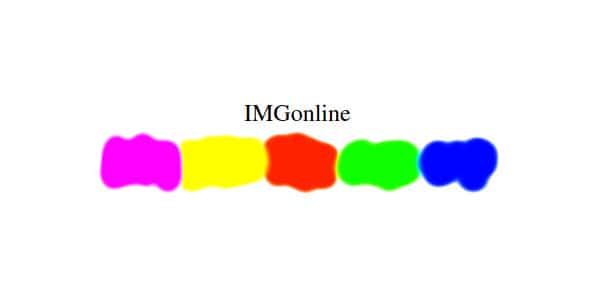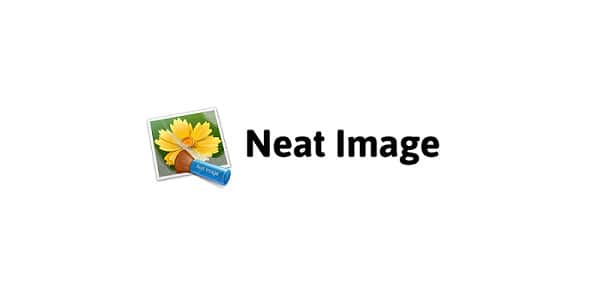We’ll learn about the Top Free Photo Noise Reduction Tools to utilize online in this post. These websites will assist you in reducing or eliminating digital noise from your images.
What Does Image Noise Mean?
The term “noise” is commonly used in photographs to describe distortion. Gritty or granular textures, blotchy colors, and other abnormalities can emerge in your photos, wreaking havoc on the entire Image. You’re probably wondering why there’s noise in your photos. It most usually occurs in two scenarios: low light conditions and when your camera is unable to detect a wide spectrum of light particles. In addition, when your camera’s ISO settings are extremely high, you’ll get grainy photographs.
7 Best Free Photo Noise Reduction Tools
Continue reading because we’ll show you the greatest tools for denoising photographs online without investing a lot of effort.
1. Vance AI
Give Vance AI a try if you’re seeking an immediate and efficient solution to denoise one or numerous photographs in a matter of seconds. It’s one of the widely used free Photo Noise Reduction Tools that use cutting-edge Denoise AI Algorithms to do the work. The tool uses deep learning technology to eliminate 100% of image grain and noise instantly and without any effort. It’s easy to use Vance AI Workspace; upload the picture you wish to denoise and click the ‘Start to process’ button to begin the denoising process. This noise reduction online app will show you a preview of the changes it has made once it has completed the operation. Once you’re happy with the Image, you can download and save it!
2. Phixr
Phixr is a useful online denoiser that allows you to remove undesired grainy features and digital noise. You may choose rapid, mild, or powerful noise removal methods depending on the amount of noise in your Image. To begin denoising, upload the Image from your device, then select the Remove Noise/Add Film Grain choice from the left toolbar once the Image has loaded. Users are given a zoomed-in preview for convenience, so they can see if noise has been removed or not. Then, simply the Execute button when you’re finished!
3. Enhance.Pho.to
Enhance.Pho.to is the next best tool for denoising photographs online for free on our list. The web-based app offers simple but effective picture enhancement features for enhancing the overall clarity of your photo. You’ll also have access to tools for adjusting the brightness, colors, and temperature. It even has capabilities that allow you to deblur photographs and correct red-eye with only a few clicks. When it comes to Photo Noise Reduction Tools, Enhance.Pho.to make it simple to remove undesired grainy textures from your photos, pick the Denoise option, and your picture will be automatically corrected.
4. IMGonline
Photo Noise Reduction Tools like IMGonline.com.ua make removing undesired artifacts, pixelization, and noise a breeze. It includes a full set of tools for denoising images online. When you visit their website, you’ll be directed by the chores they conduct to increase image quality in general. Aside from denoising photos online, it also has tools for resizing, converting, compressing, editing information, adding effects, and more. The main drawback to this noise reduction online tool is that it does not support image sizes larger than 1920×1080 pixels. Keep in mind that once you begin the denoising procedure, it may take a few seconds to complete. You can then open or download the processed Image directly to your computer.
5. Neat Image
Neat Image is a specialized noise reduction software for photographs. The free version of this software includes all of the paid-for features, but it cannot be used for commercial reasons. The biggest feature of this image noise reduction software is that it can identify and reduce noise automatically while also allowing you to adjust noise reduction parameters to achieve the desired outcome manually.
6. PhotoScape
PhotoScape is a free image editor that may be used to reduce noise from photographs. The noise reduction tool is simple to use and completely hassle-free. You do not need to perform extensive tinkering; pick the quantity of noise reduction necessary for your photo, and it will perform photo noise reduction automatically. During testing, it greatly reduced noise in the test image. PhotoScape is an excellent image editor that allows you to add a variety of effects, filters, and adjustments to your photographs. It is compatible with a wide variety of image formats.
7. Chasys Draw IES Artist
Chasys Draw IES Artist is an incredible photo editing tool that includes noise reduction capabilities. To access the noise reduction modes, open an image and navigate to Effects > Noise. It has three distinct noise reduction modes: Linear Denoise, Wavelet Denoise, and Median Denoise. Real-time preview is available for all modes, allowing you to see changes as you adjust sliders to reduce noise. Save your photo in the appropriate image filter after applying the denoise filter. You may also use this software for a variety of other tasks, including image editing, sketching, rendering, and effect creation.