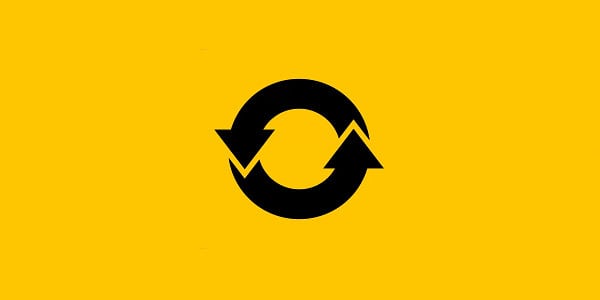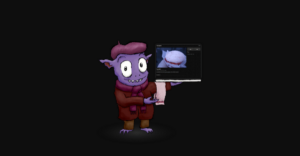Despite the proliferation of video and music streaming apps, media server apps are here to stay. They facilitate the management of files by providing a more streamlined interface. And with a plethora of customization options, you can create your own Netflix and keep your complete collection organized and streamable across several platforms. Regarding media server apps, “Plex” stands out as the most efficient. However, its freemium version lacks access to several key features, including parental controls, DVR and live TV recording, and mobile sync. Additionally, while Plex is an excellent media server app, it is not for everyone. We will look at some of the best Plex alternatives in this post.
13 Best Plex Alternatives
Fortunately, the market is swarming with media server apps. However, not all of them can handle media streaming and management efficiently. I’ve compiled a list of the best media server apps that can replace Plex to save you time. So, if you’re considering compiling a big collection of your videos, music, and even unforgettable photos, look at this comprehensive summary to quickly find a multipurpose app for your device.
1. Emby
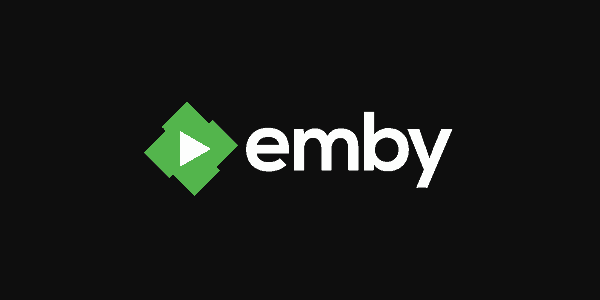
If there is a media server app that can compete with Plex in most ways, it has to be “Emby.” It’s straightforward and offers sufficient flexibility to keep all of your tunes, videos, and photos arranged similarly to Plex. In addition, the auto-organization feature eliminates the need for you to spend time maintaining the proper arrangement of your media. The best aspect is that it transforms your media in real-time so that you may stream it flawlessly on any device.
Emby’s nice interface is another plus. It enables you to explore your files conveniently and also to access them. You may stream live TV to your preferred device without worrying about buffering or latency. It performs admirably when it comes to handling DVR. The app notifies you via quick notifications whenever any noteworthy actions occur to keep you informed of any significant acts.
As with Plex, Emby has a very useful parental control function that enables you to manage the sort of content your children access. Additionally, you will be able to monitor their session to ensure that their media viewing never exceeds their permitted limits. Multiple platform support and smooth cloud synchronization add to its reputation as one of the best Plex alternatives. Please access in mind that the free tier may not include all features. And you’ll need to upgrade to Emby Premiere ($4.99/month) to access all the pro features.
2. TVersity
“TVersity” is a worthy consideration for more customized media management. Well, it automatically indexes your music, movies, and photos, ensuring that they remain organized. Additionally, it maintains a close watch on your folders and offers tools to help you manage them more effectively. This software enables you to stream personal and web media from your PC to your TV and even mobile devices.
Due to the on-the-fly transcoding, you will be able to play practically any content on any compatible device (that you can play on your PC). In terms of transcoding, TVersity can compete with Plex and may also outperform it in terms of efficiency. Additionally, you may utilize plugins to integrate seamlessly with external media sources. Finally, TVersity provides command-line tools to assist you in automating your chores. It’s worth mentioning that this app’s free tier has extremely restricted functionality. Therefore, if you wish to test all features, you must purchase either the full or pro version of the software.
3. Kodi
Previously referred to as XBMC, “Kodi” is a feature-rich open-source media player and entertainment center. You can play and view music, photos, videos, podcasts, and other media files downloaded from the Internet and local and network storage media. In addition, due to the app’s support for virtually all media types, you have the maximum freedom to organize your files according to your needs. That is precisely why Kodi is an excellent Plex alternative.
With its attractive artwork and well-organized sections, the app makes your movie library always in apple-pie order. In addition, personal slideshows bring another dimension of enjoyment to the way you share your photos. Another feature worth highlighting is the complete customization, which allows you to customize the app further to make it more tailored to your preferences. Even better, it includes a 10-foot user interface compatible with TVs and remote controllers.
Kodi’s unique add-on support offers you to increase the functionality further. Depending on your requirements, you may select an add-on that will enable you to add some great modifications and bring the way you manage your media. In comparison to Plex, Kodi has one significant disadvantage. The app is limited to streaming content over a local WiFi network. However, if you do not need online streaming features, it’s one of the best free Plex alternatives.
4. Streama
Have you ever desired your own Netflix account? If so, “Streama” may be a wise choice for you. The app features an outstanding user interface and a player inspired by Netflix. You can rapidly browse your whole collection and organize the files according to your preferences. The Streama can give Plex a run for its money when organizing media and providing maximal freedom.
There is an “Episode Browser” that can assist you in keeping track of your episodes and facilitating their access. It displays all of your recently seen movies and also allows you to resume watching where you left off. I enjoy this feature since it makes it simpler to continue watching after an intermission. All in all, Ampache is one of the best Plex alternatives
5. Universal Media Player
When delivering consistent performance, “Universal Media Player” is a brand you can trust. While it lacks an appealing design, it offers several user-friendly features that enable you to manage your media effectively. In addition, it has a strong transcoder and supports a wide variety of media types. Thus, regardless of the media types, you must deal with, it will enable you to do your task proficiently. And as a result of this competence, I find it a highly competitive alternative to Plex.
Additionally, it supports DLNA-compatible devices. This means you to stream your media to a variety of devices, including the Sony PlayStation 3 (PS3) and PlayStation 4 (PS4), the Microsoft Xbox One and 360, and a variety of TVs (Samsung, Panasonic, and more). Apart from compatibility, it also lets local content access, which is an advantage. And with free media server app at your disposal, you get a bit more simplicity in managing and tracking your files.
6. Serviio
“Serviio” is a well-known media server app. And, if you’re looking for a simple way to organize all of your media in one location, you can’t go wrong with it. The app performs admirably when streaming media files like music, videos, and even images to compatible devices such as a TV set, Blu-ray player, gaming console, and smartphones on your linked LAN. Serviio’s adaptability in streaming media makes it a viable Plex alternative. Additionally, it supports Alexa skills, which means you could use the intelligent virtual assistant to stream media.
Concerning the transcoder, I have found it to be adequate (if not at par with the best in the business). The free media server app is available for most devices, ensuring that media management remains a pleasant experience for you. However, keep in mind that the app’s free version does not allow for content access from any location, which is frustrating. And you’ll need to spend $25 to unlock the free tier’s limitations.
7. JRIver Media Center
“JRIver Media Center” bills itself as a “complete media software.” After using this software, I can attest that it possesses the potential to be more than a convenient substitute for Plex. It should not disappoint you if you wish to manage a lot of audio or keep your music/videos in sync with your unique requirement. Also, It has some rather handy editing tools that let you manage your media files just as beautifully as Plex.
It lets you stream your video to practically any device, including smartphones, tablets, and PCs, via DLNA support. Additionally, JRIver Media Center offers critical security and privacy for your data. As a result, your files will be optimally protected and conveniently accessible. All in all, Ampache is one of the best Plex alternatives
8. Media Portal
As someone who long wished for more flexibility, “Media Portal” has met my high standards. The app functions as a multifunctional entertainment hub, managing not just media but also monitoring the whole collection. And, like Plex, it gives the much-needed simplicity of dealing with a variety of different files. If you have many media files to manage, this is just what you need to keep everything in sync with your demands.
Media Portal excels in streaming due to its compatibility with various media types. During my test, I saw no buffering or sluggishness, which says much about its quality. However, that’s not all; it’s also built to operate with plugins, which may bring both desired efficiency and valuable customization to managing your files.
9. OSMC
“OSMC” looks and operates quite similarly to “Kodi” (mentioned above). Therefore, if you’re searching for a free and open-source media server app that bears a strong resemblance to Kodi, this is a safe bet. The app’s sleek appearance immediately attracts attention and places it on a par with Plex. With OSMC, you can effortlessly create a trustworthy media server and export all your media files to a single secure location.
You may rapidly access your media on the local network via the FTP, SMB, or UPnP protocols. However, what truly distinguishes this app is the presence of an App Store from which you can acquire a plethora of music and TV services. So, if you constantly find yourself on the lookout for unique music or entertaining TV series, this native App Store might be an excellent choice.
10. MediaGoblin
Though it lacks the feature set of Emby or Kodi, “MediaGoblin” is a viable alternative to Plex. The app includes simple-to-use tools for managing and sharing your media. In addition, it makes wide support of media kinds, including audio files, videos, books, 3D models, and even ASCII art; it ensures that you will not run incompatibility concerns.
If you’re responsible for managing a huge number of media files, compatibility with a large number of files is something you’d want to handle. However, I found MediaGoblin to be equally intuitive as Plex regarding the user interface. Additionally, the ability to add a new media type and authentication provider may come in handy if you don’t want the restricted capabilities to detract from your experience.
11. Ampache
“Ampache” is a viable alternative as a media server and file management. The app’s UI is basic and intuitive to use. After exporting all of your music, you may create a vast collection and customize it to your specifications. You can easily stream music to and control your selected player. And if I were to compare Ampache to Plex based on flexibility and convenience, I’d rank the former pretty close to the latter.
Like to listen to your music online? To begin, it offers an effective HTML5 player that enables you to stream music straight on the web. Thanks to the compatible client, you’ll be able to listen to your music on smartphones and tablets and your TV. In general, “Ampache” is a good choice for regaining control of music files. All in all, Ampache is one of the best Plex alternatives.
12. Windows Media Services
If you are a Windows user and want a native service to handle your media, “Windows Media Services” will suffice. Using handy tools, you may easily make streaming media (audio/video) and manage your files based on your requirements.
Unlike Plex and many other media server apps discussed previously, it only supports a few formats, including Windows Media, JPEG, and MP3, making it a rudimentary utility. Apart from compatibility, Windows Media Services has a slick user interface. Due to a lot of high-end features, you can easily master it. However, keep in mind that it is not pre-installed on Windows and that you will need to download it to get started.
13. Jellyfin
Jellyfin’s built-in media software lets you control media streams from any device to your server in your unique style! Collect, manage, and stream your media with it, and access highly sought-after entertainment software for music, movies, TV shows, and live TV and DVR.
Jellyfin lets you view media content directly from your computer’s browser and is compatible with iOS, Android, Roku, FireTV devices, and Chromecast. Without the ability to monitor users, our transparent and open software captures only opt-in data. Additionally, this completely free software is licensed under the GNU General Public License and has no hidden fees.
Conclusion: Plex Alternatives
With some of the best media server apps at your management, sharing and managing media should be a breeze for you. While Plex may still be a step above the competition in certain areas, Emby, Kodi, Streama, and the other apps on our list have the potential to outperform it on several fronts. So kindly share your preferred Plex alternatives in the comments section below.