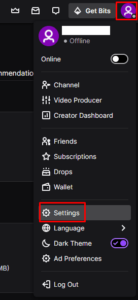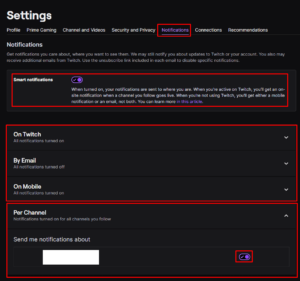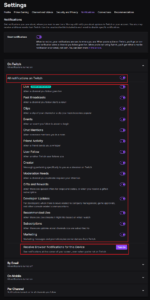Manage Your Twitch Notification Settings: Notifications are a standard feature of many modern online services; they’re intended to keep you informed of important events as they occur. Notifications are critical in some cases, such as messaging apps, because they alert you to new messages. Unfortunately, numerous apps and services include a slew of notifications that are irrelevant to you and can be quite annoying.
Twitch includes a variety of notification types; to avoid seeing notifications about notifications you’re not interested in, you can manage your notifications settings in advance. In addition, your account settings contain notification settings. To access them, click on your profile image in the upper-right corner and then on “Settings.”
Solution: How To Configure Your Notification Settings
Switch to the “Notifications” tab once in the settings. The first option is “Smart notifications”; if enabled, Twitch will check to see if you have an active session and will send you a notification to that device, rather than to all enabled devices.
Notification settings are divided into three categories: “On Twitch,” “By Email,” and “On Mobile.” “On Twitch” is used to manage notifications received within a Twitch browser tab. “By Email” is used to control the types of notifications that may be sent to your email address. Finally, “On Mobile” enables or disables the sending of notifications to your smartphone. Well, Each of the three device types can be configured individually to receive distinct sets of notifications, though the options are identical across platforms.
The “Per Channel” section enables you to configure which channels you follow or are subscribed to are eligible to generate notifications. To disable notifications from a specific channel, drag the slider to the “Off” position.
Tip: By default, all notifications for all devices and channels are enabled.
Here, You can choose to receive notifications when a channel you follow goes live, when a channel you follow begins re-broadcasting an older stream, or when a clip from your channel or one you created becomes popular. Additionally, you can toggle notifications that follow you when an event you’re following is about to begin when you’re mentioned in a chat room, when a friend sends you a “Whisper,” or when someone follows your Twitch account.
Additional administrative notifications include official messages sent to content creators, notifications that a chat you moderate requires your attention, and notifications about special offers on drops or crates or when you receive a gifted subscription. Additionally, you can configure notifications for developers, recommendations of new channels based on your viewing channels, when a subscribed channel updates, and Twitch marketing and promotion messages.
Well, At the top of the list of notifications for each device, you can turn off all of them by sliding the “All Twitch notifications,” “All emails,” or “All push notifications” sliders to the “Off” position. You can also enable browser notifications in the “On Twitch” notification settings by clicking “Turn On” at the bottom of the list.