Pending Mean In Snapchat
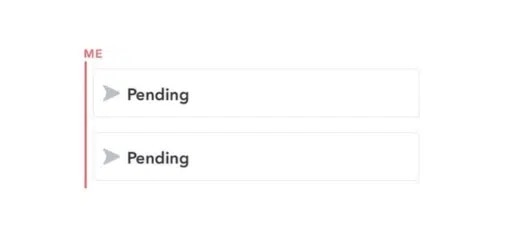
When you send someone a snap that appears gray, your snap is most likely pending. In Snapchat, pending means that the other user cannot get your snap because you are not friends with them or for another reason. When your snap is pending, something prevents it from sending to the receiver. What’s the deal with your snap pending? Let’s look at what may be causing your snap to stay pending.
Pending Snaps Causes
Your snaps might be pending for various reasons, including being blocked or not being friends in the first place. Let’s look at why your sent snaps may display as pending.
Unconfirmed Friend Request
Unlike other social networking apps, you cannot send a message or a snap to another person unless you are friends. You may make new friends by adding them and having them add you back. If you try to send someone a message or a snap and they do not add you back, your message will be shown as pending.
Unfriended/Blocked By Other Users
If your snaps went grey and said pending instead of delivered, it’s likely that the other user deleted you from their list of friends or blocked you. When you unfriend or block a person on Snapchat, you prevent them from contacting you directly. As a result, their incoming messages or snaps are shown as pending.
No Internet Connection
Well, if your snap is pending, Snapchat will keep retrying to send it until it is either sent or canceled. If you have pending snaps, you may not be connected to the internet. When you reconnect, your snaps may be delivered automatically.
How To Fix Snapchat Pending Messages?
If you want your snaps to work, try one of the following remedies.
- Ensure you’re friends with the person you’re sending a message or a snap to.
- Ensure you haven’t been blocked by the person sending a message or a snap.
- Ensure you’re connected to the internet via Wi-Fi or mobile data.
- To avoid any issues or malfunctions, ensure you’re running the latest version of Snapchat.
Conclusion
Snapchat is well-known for its features. If your snaps or messages are pending, it is most likely due to one of the abovementioned issues. Are you aware of any other reasons why your snaps could be pending? Let us know in the comments if our What does pending mean on Snapchat post was helpful!







